Most Recent Videos
 0:58
0:58Trimble® SiteVision® is an augmented reality application for construction projects that enables contractors to bring their BIM data to the job site. Integrating with Trimble Connect®, SiteVision gives
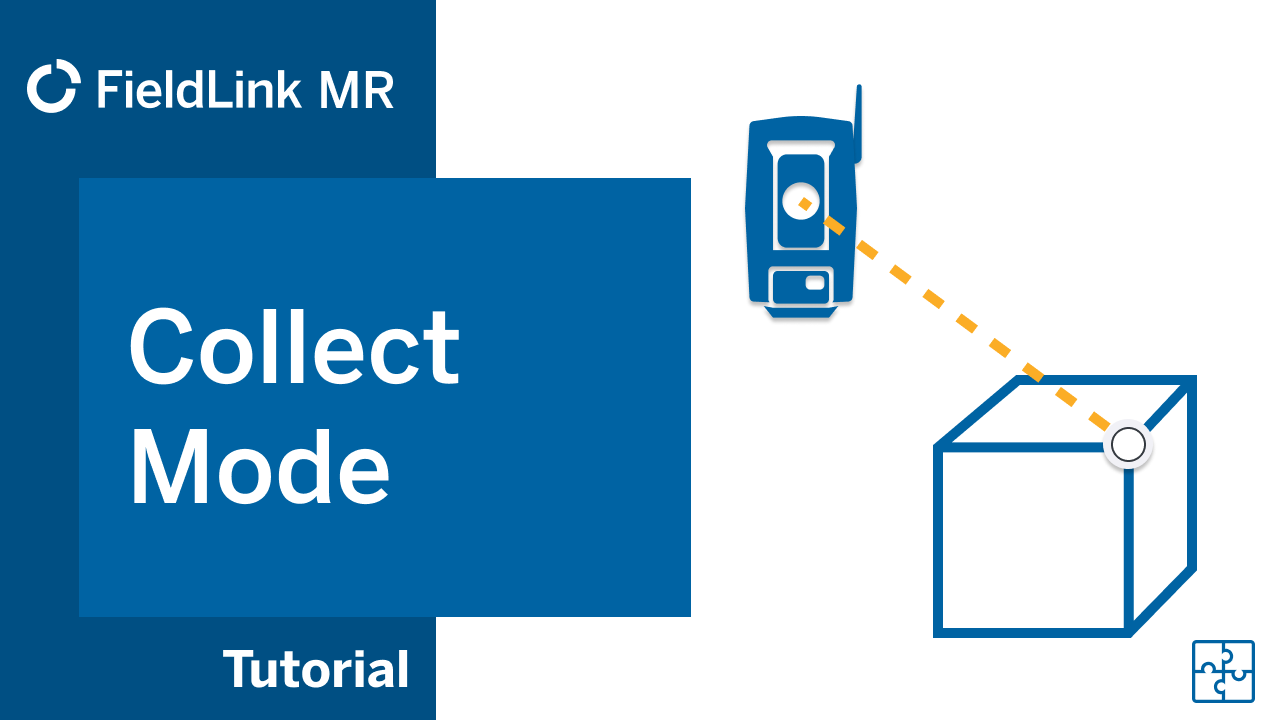 2:50
2:50This video is the ninth in a series of FieldLink MR Training Videos to help you get up to speed in no time! In this video, we're covering all the ins and outs of collect mode in FieldLink MR! For mo
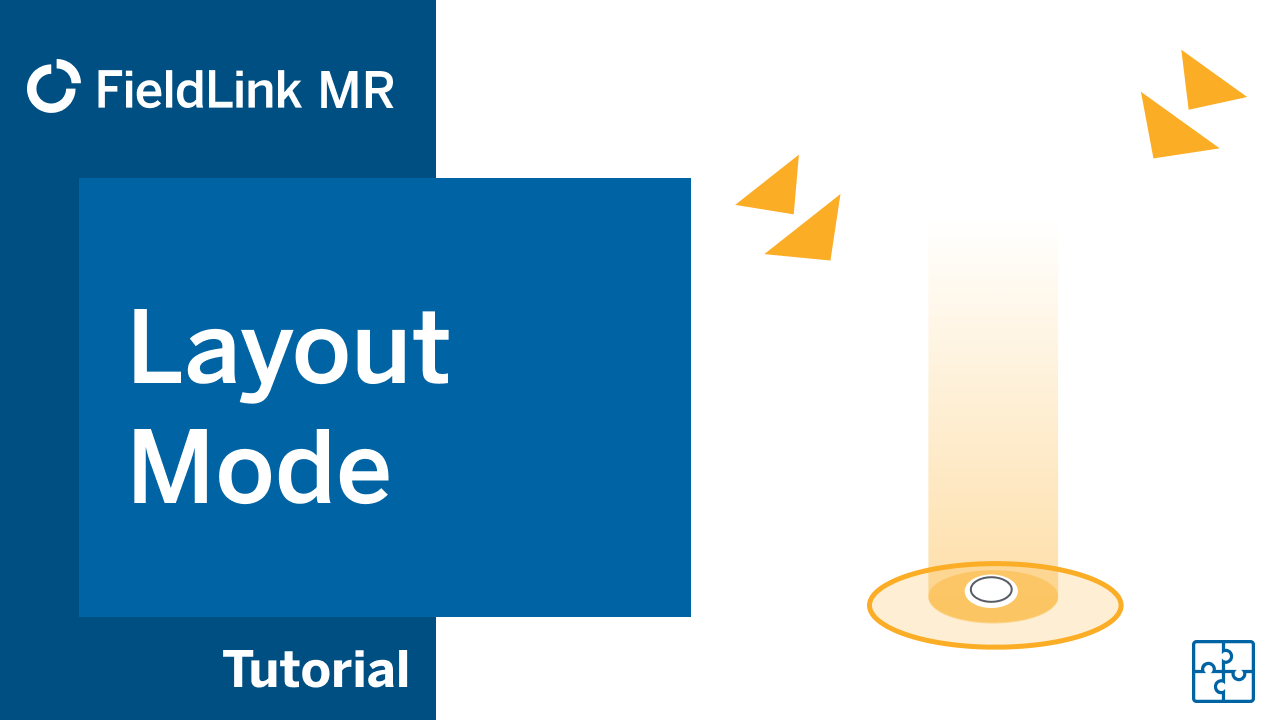 4:24
4:24This video is the eighth in a series of FieldLink MR Training Videos to help you get up to speed in no time! In this video, we're talking all things layout as we give you a solid overview of laying ou
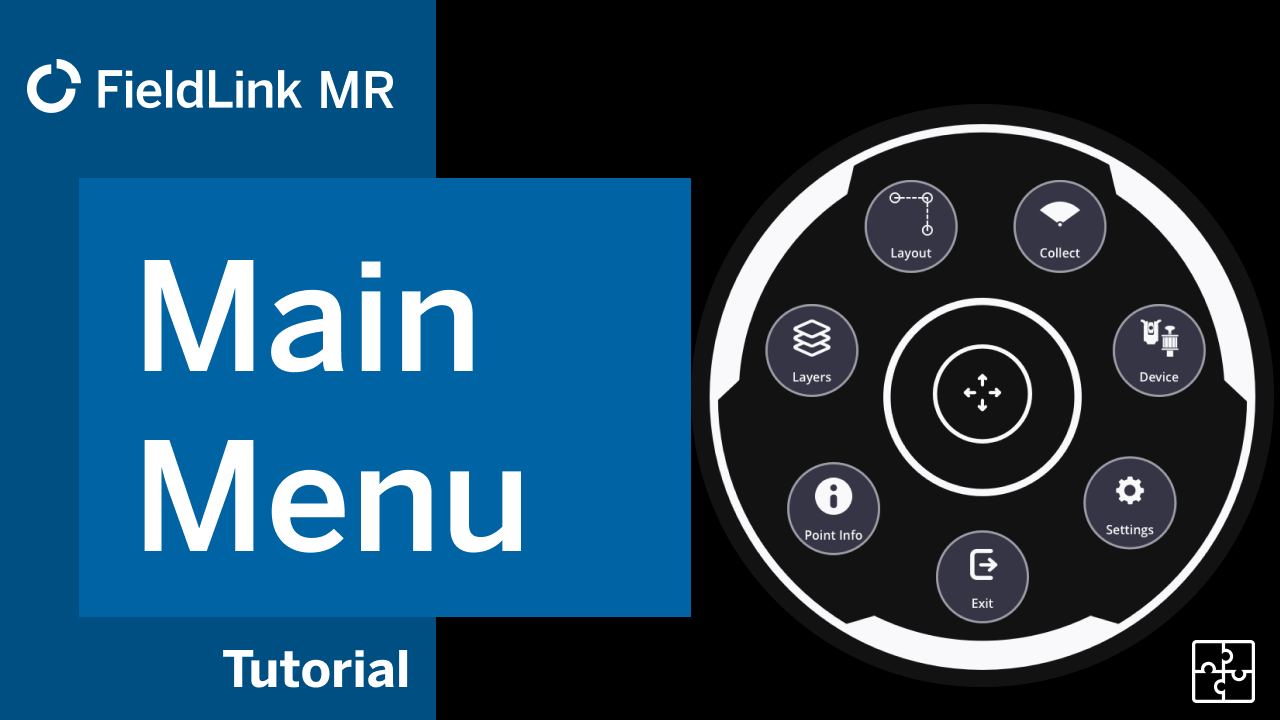 3:05
3:05This video is the seventh in a series of FieldLink MR Training Videos to help you get up to speed in no time! In this video, we'll review FieldLink MR's main menu and dive into each of it's specific o
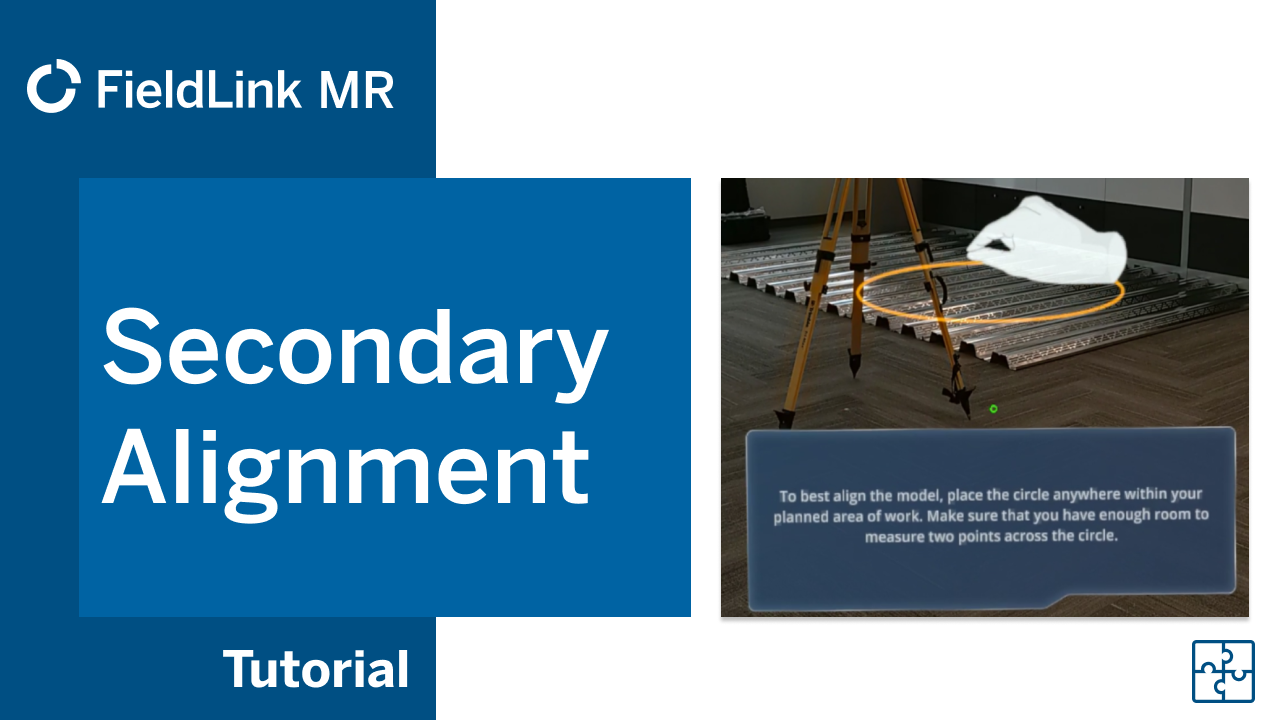 2:36
2:36This video is the sixth in a series of FieldLink MR Training Videos to help you get up to speed in no time! In this video, we'll cover the secondary alignment process in FieldLink MR. Secondary Alignm
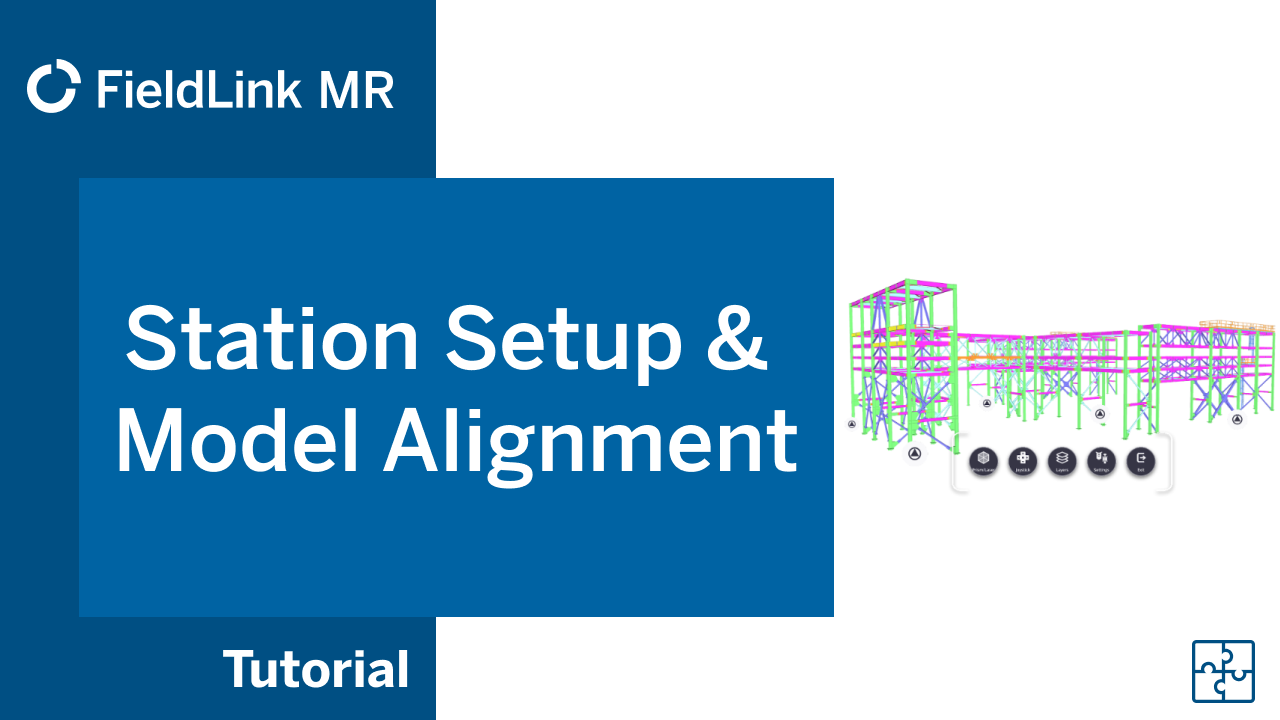 4:53
4:53This video is the fifth in a series of FieldLink MR Training Videos to help you get up to speed in no time! In this video, we'll review the station setup and model alignment workflow in FieldLink MR.
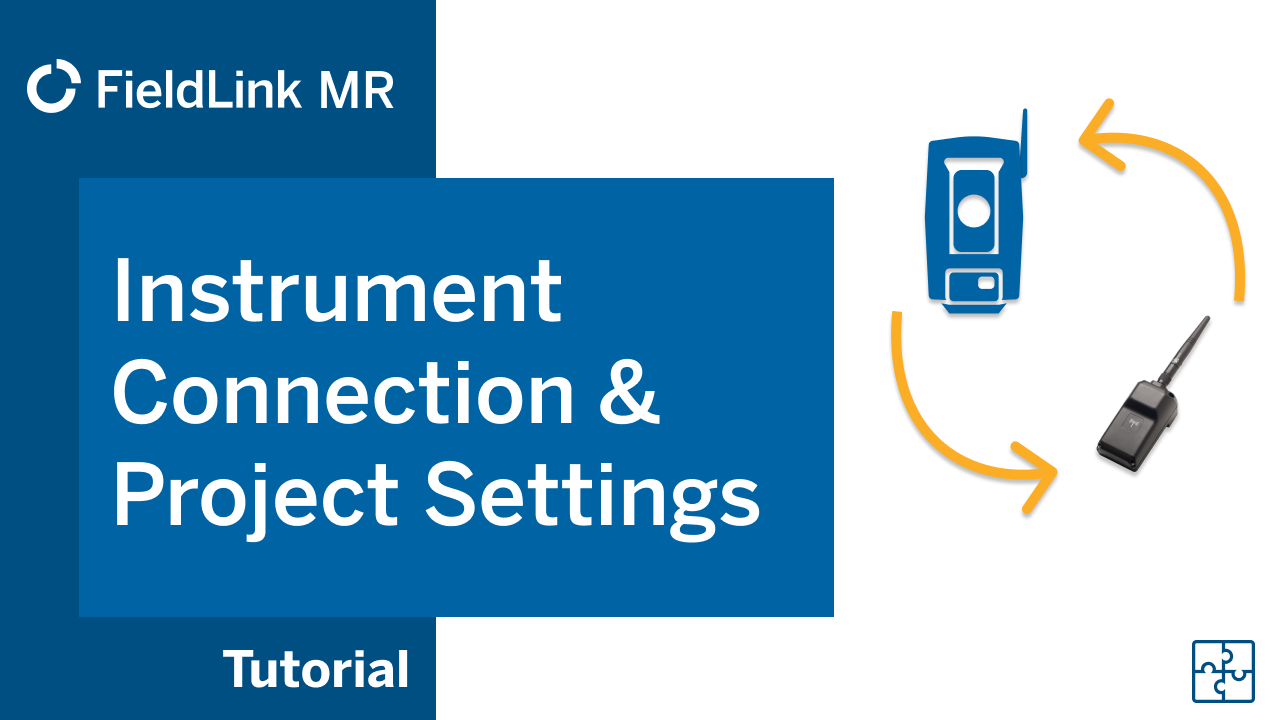 4:22
4:22This video is the fourth in a series of FieldLink MR Training Videos to help you get up to speed in no time! In this video, we'll go over connecting to your instrument and how to customize your projec
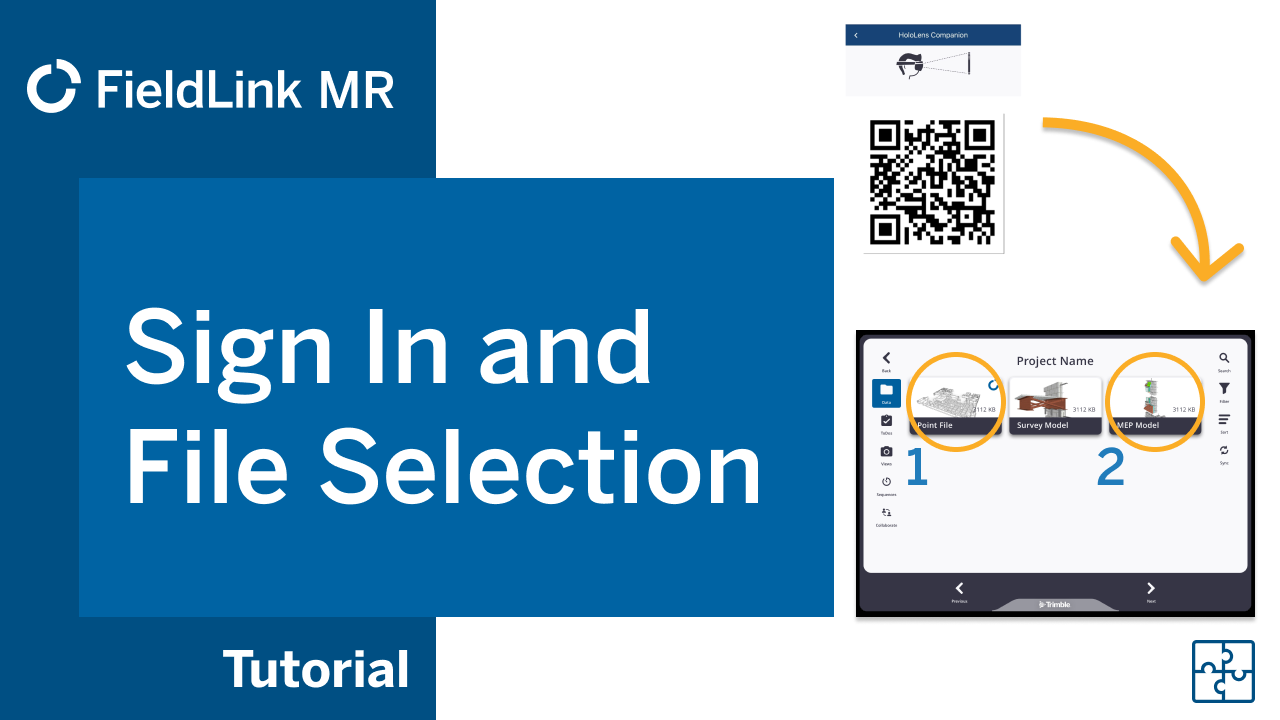 3:02
3:02This video is the third in a series of FieldLink MR Training Videos to help you get up to speed in no time! In this video, we'll show you how to sign in to Trimble Connect via FieldLink MR and access
 1:26
1:26This video is the first in a series of FieldLink MR Training Videos to help you get up to speed in no time! In this video, we'll cover how to use the Trimble XR10 with HoloLens 2 and go over the basic
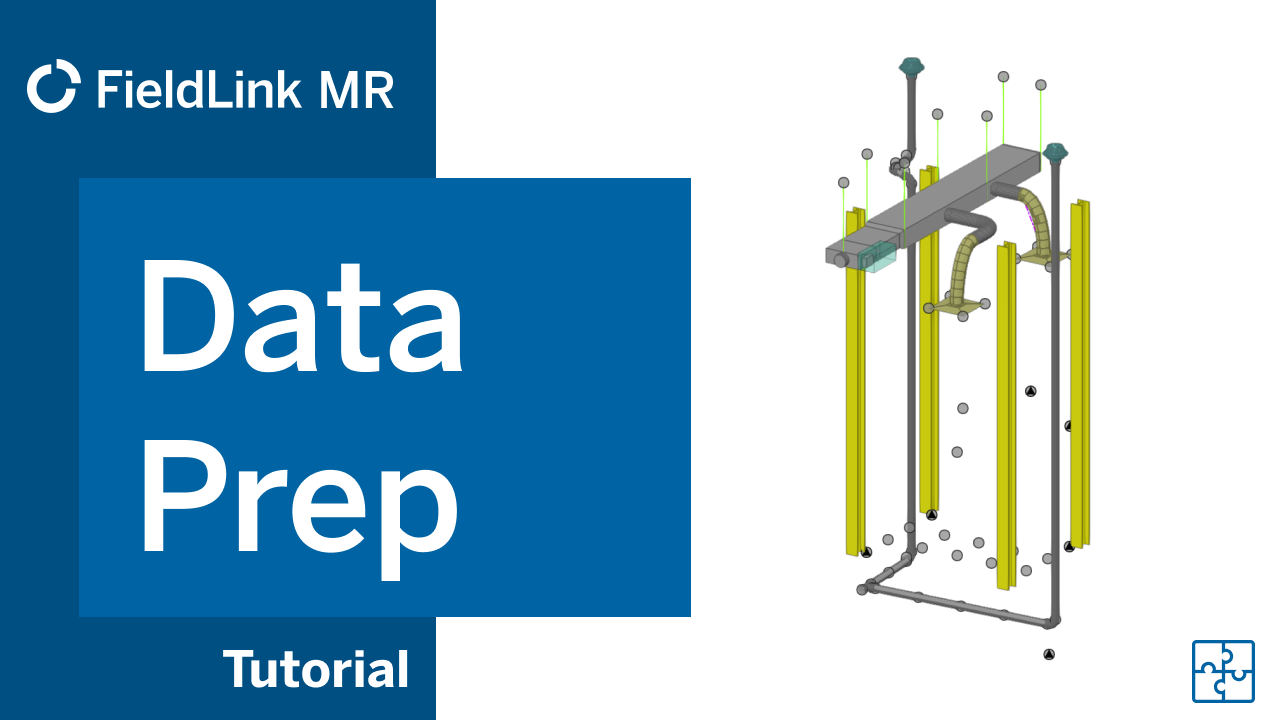 5:41
5:41This video is the second in a series of FieldLink MR Training Videos to help you get up to speed in no time! In this video, we'll cover how to properly prepare your data for use in FieldLink MR. For
 1:07
1:07Trimble FieldLink MR combines the context of the XR10 with the accuracy and precision of Trimble’s Layout instruments. Learn more today! https://fieldtech.trimble.com/en/product/trimble-fieldlink-mr?u
![[Webinar] Why Invest in Mixed Reality for Construction Projects?](https://play.vidyard.com/aS5EoZKJ41GCZ33Vv9iV12.jpg) 1:13:05
1:13:05Have you recently heard the buzz around mixed reality and want to learn more from the experts? During this webinar, Jordan Lawver, Trimble Portfolio Manager, and Bryan Williams, Trimble Segment Manage
 4:51
4:51The Trimble XR10 with HoloLens 2 is a head-mounted mixed reality device purpose-built for worksites requiring personal protective equipment. Jordan Lawver, Portfolio Manager for Mixed Reality
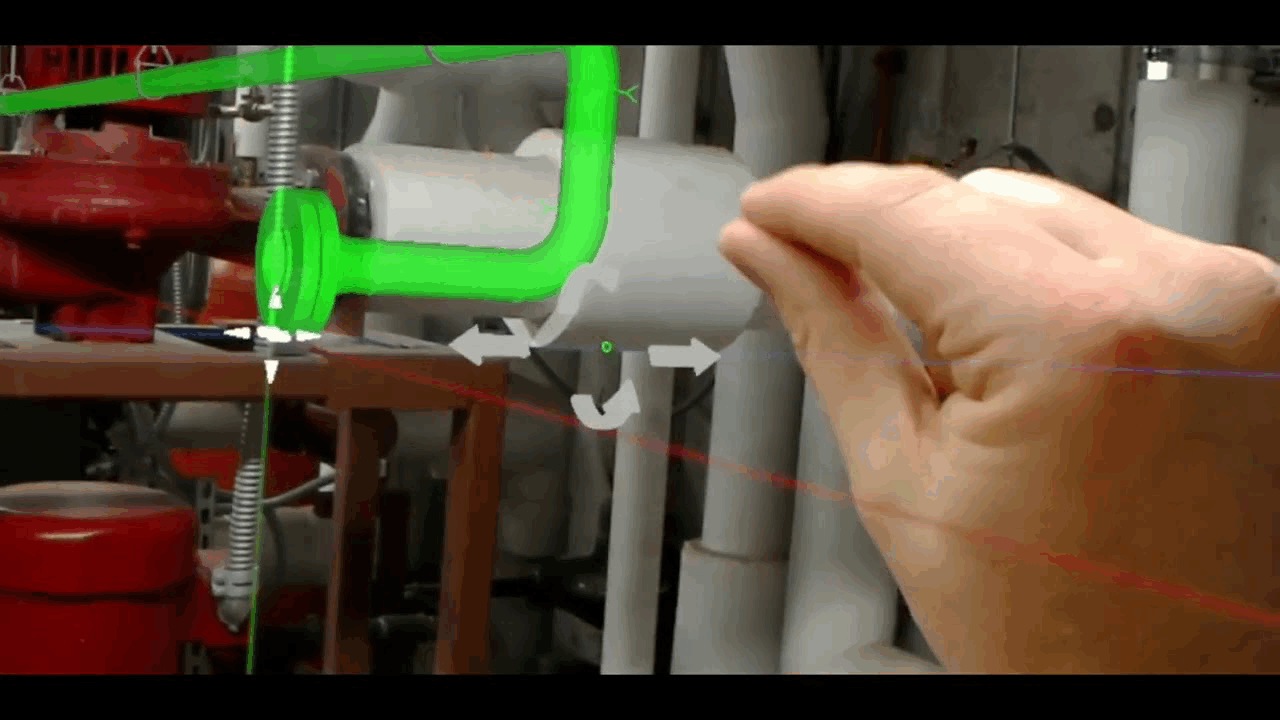 2:47
2:47Trimble MEP Product Manager, David Hyland, showcases the use of Trimble products throughout the MEP lifecycle. Trimble Connect plays an integral part in the visualization of the design and verificatio
![[Teaser] Trimble XR10 with HoloLens 2](https://play.vidyard.com/C1F7v16GTc7TXDh9Fc1aLK.jpg) 1:19
1:19Discover how mixed reality can be used on your worksite and extend your construction workflows with Trimble Connect for HoloLens



![[Lesson 1] Getting Started with Trimble Connect on HoloLens, Browser, Web, and Mobile](https://content.cdntwrk.com/mediaproxy?url=https%3A%2F%2Fplay.vidyard.com%2FocDs3JHoLMxs4Qp1D8VwGx.jpg&size=1&version=1665679078&sig=f7a066661777d1977c5d5ee49ad10c04&default=)
![[Lesson 8] Aligning a Model to Site in Trimble Connect for HoloLens](https://content.cdntwrk.com/mediaproxy?url=https%3A%2F%2Fplay.vidyard.com%2FdD6gWo3n87AXE7QCxgxg6J.jpg&size=1&version=1665679078&sig=70f14032e621a5591299044a017ecba9&default=)




