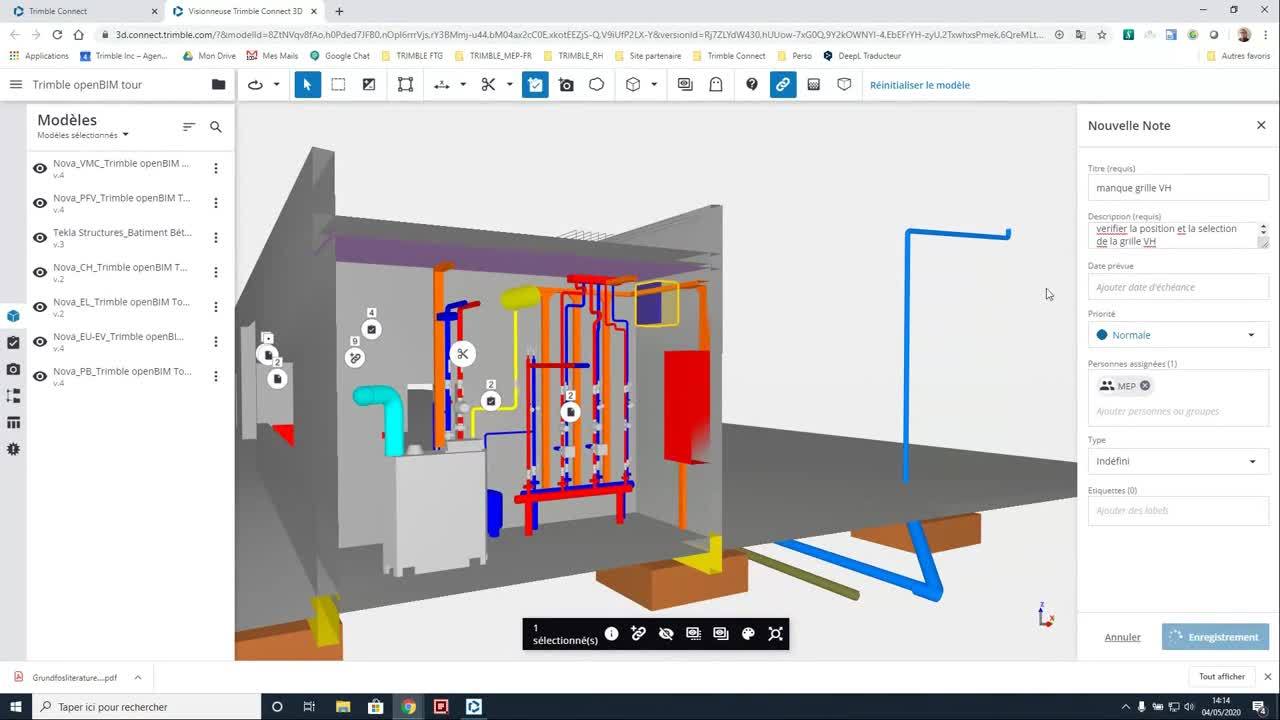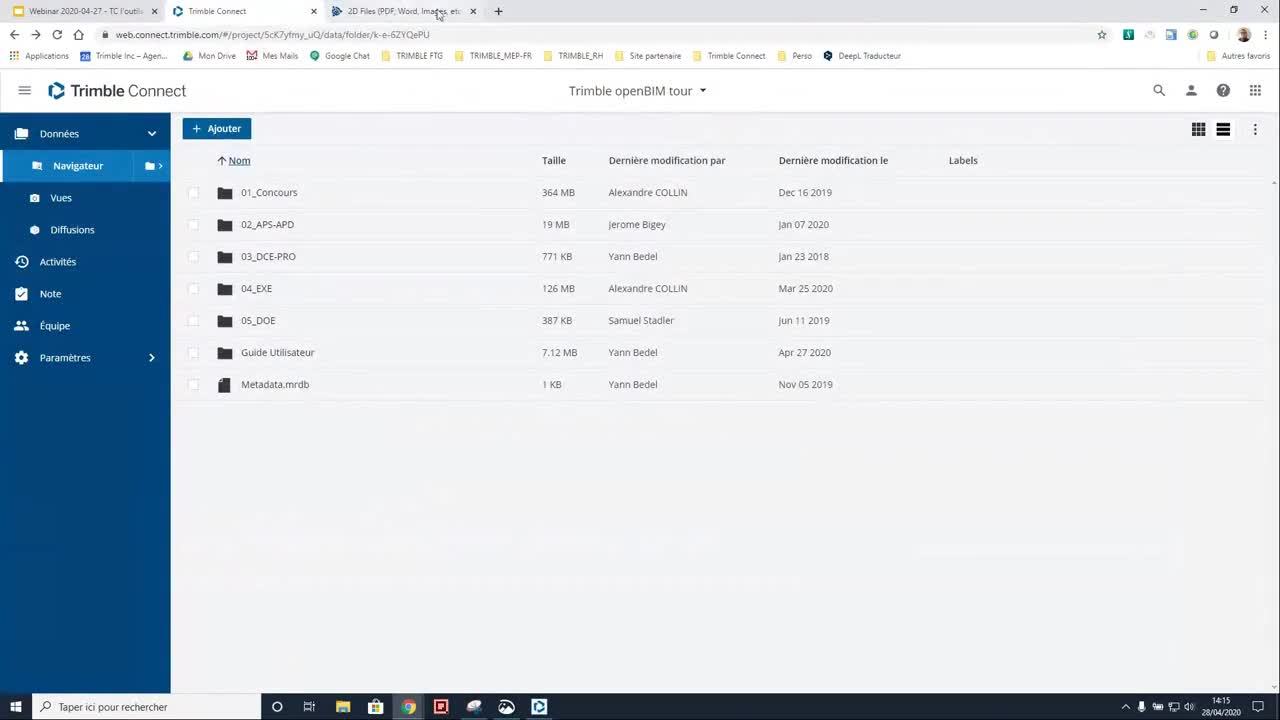Helping project stakeholders visualize design intent has long proved challenging for AEC professionals. Yet your ability to help those involved—from owners to subcontractors—interpret designs correctly and translate them to the real world can be the key to more successful project delivery.
A lack of accurate visualization often indicates a lack of accurate understanding, creating a domino effect of problems like:
- Confusion and mistakes that cause schedule delays and costly rework
- Increased potential for safety incidents and accidents
- Communication breakdowns that can lead to bigger conflicts
1. Simple smartphone operation
Many construction workers use smartphones every day and are comfortable with common functions like taking pictures and finding a location. A smartphone-based AR solution makes adopting and using AR technology faster and easier than you may realize. You’re able to see an overlay of the 3D model on the actual site using the phone’s built-in camera. At the same time, sensors in the positioning hardware detect changes in your location or field of view so you always see the design in the right context, no matter where you’re standing or looking.
2. Built-in data visualization and modeling software
3D models aren’t just for the planning phase of a project. With an AR solution’s built-in data visualization and modeling software, models that were prepped back in the office become fully accessible and useful in the field. You can see richly detailed models in context, including underground utilities, services, and hidden structural features, via the smartphone. And you can also view 2D drawings as overlays on the ground or a surface, allowing you to get some of the same visualization benefits with the 2D design.
3. Integrated collaboration platform
Poor communication and limited collaboration are common problems in construction, but AR helps break down the silos and bridge the divide between the office and field. Being able to access and share the same data is critical for teams and stakeholders to communicate more effectively and coordinate efforts. An AR solution that provides a cloud-based collaborative platform makes it possible to optimize, store, and access georeferenced digital content on the AR device. This centralized repository enables all users of the solution to access, share, and interact with the same 3D data in real time.
4. Centimeter accuracy with GNSS (Global Navigation Satellite System) positioning
Location accuracy is a top priority on the jobsite as teams review the placement of critical systems, plan workflows, and start the build. The addition of high-accuracy GNSS and remote distance measurement capabilities give you the ability to quickly and confidently direct operations. Integrated GNSS positioning provides unrivaled accuracy by pinpointing your exact location and allowing you to automatically place models on the site with centimeter accuracy. GNSS integration also allows you to retain the accuracy of the model over an extended period of time and over large distances.
5. Electronic distance measuring (EDM)
Helping work crews identify and avoid jobsite hazards can dramatically reduce safety incidents, but it needs to be done from a safe location. An AR solution with EDM allows you to measure longer distances than a system using AR technology alone and with greater accuracy. You can take measurements to remote points—across a road, for example—and record as-built information, such as the location of a pipe in a trench without having to enter the trench. EDM makes it possible to accurately measure the current ground and check depths to existing services, on both flat or sloping terrain. This feature also makes it easy to create design concepts and conduct logistics planning from approved safe operating areas.
6. Data reporting
Using 3D data in the field is even more impactful when teams can report, share, and follow up on it. An AR solution with data reporting capabilities lets you take geo-referenced and time-stamped photos, make notes, and assign tasks to ensure that problems and questions are addressed and any decisions or changes are widely communicated. Data reporting capabilities help you ensure everyone comes away with the same understanding of the project and any outstanding needs, and communicate more effectively.
7. Offline connectivity
Since some worksites may have limited or no Internet connectivity, it’s important for teams to still be able to use AR technology. With some AR solutions’ GNSS, you can enable positioning through the satellite with accuracies of a few centimeters, as well as access pre-uploaded 3D models via the solution’s “on device” option whenever you encounter areas without connectivity. Even in areas with fully functioning broadband data services, you can still use the “on device” feature to save on mobile data usage.
8. Compatibility with many systems and file formats
AEC professionals use a variety of systems and file formats for data collection, design, and modeling. To give teams the most flexibility and versatility, you need an AR solution that’s compatible with systems like AutoCad®, Bentley®, ESRI®, Revit®, SketchUp, and Tekla®, and with a variety of third-party file types, including SKP, VCL, TTM, TRB, IFC, LandXML, DGN, DWG, SHP, Geodatabase, and PNG.
Create Competitive Advantage with Trimble SiteVision
If you’re not making it easy for stakeholders to visualize your projects in detail and in context, you’re missing an opportunity to greatly improve your project outcomes—and demonstrate your competitive advantage.
A highly accurate, intuitive-to-use AR solution, Trimble SiteVision is helping AEC professionals like you:
- Communicate and collaborate effectively with all project stakeholders
- Plan projects safely and effectively Streamline project workflows and processes
- Accelerate decision making and problem resolution Use 3D BIM models for maximum advantage
To learn more about choosing the right AR solution for your needs and applications, get the Construction Buyer’s Guide to Augmented Reality